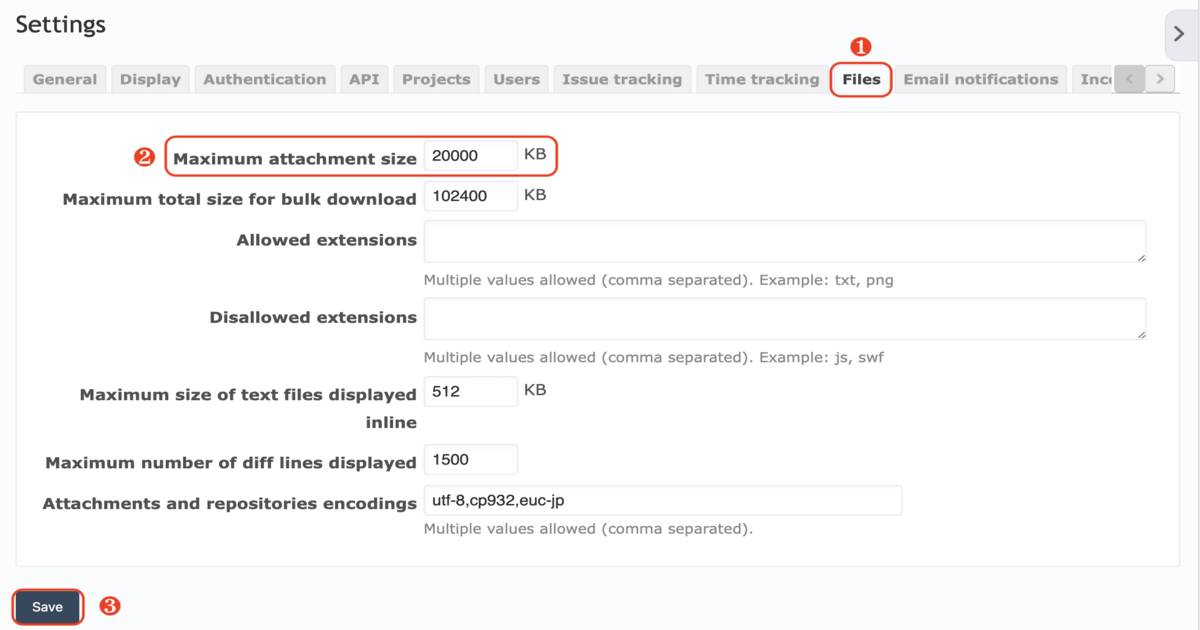Changing the Attachment Size Limit
By default, the maximum file size for attachments in issues is set to 20MB per file. However, you can increase this limit up to 100MB, depending on your project needs.
How to Change the Attachment Size Limit
Navigate to “Administration” from the top menu, then go to the “Settings” and select the “Files” tab. Adjust the “Maximum attachment size” setting to the desired value, and then click “Save” to apply the changes.